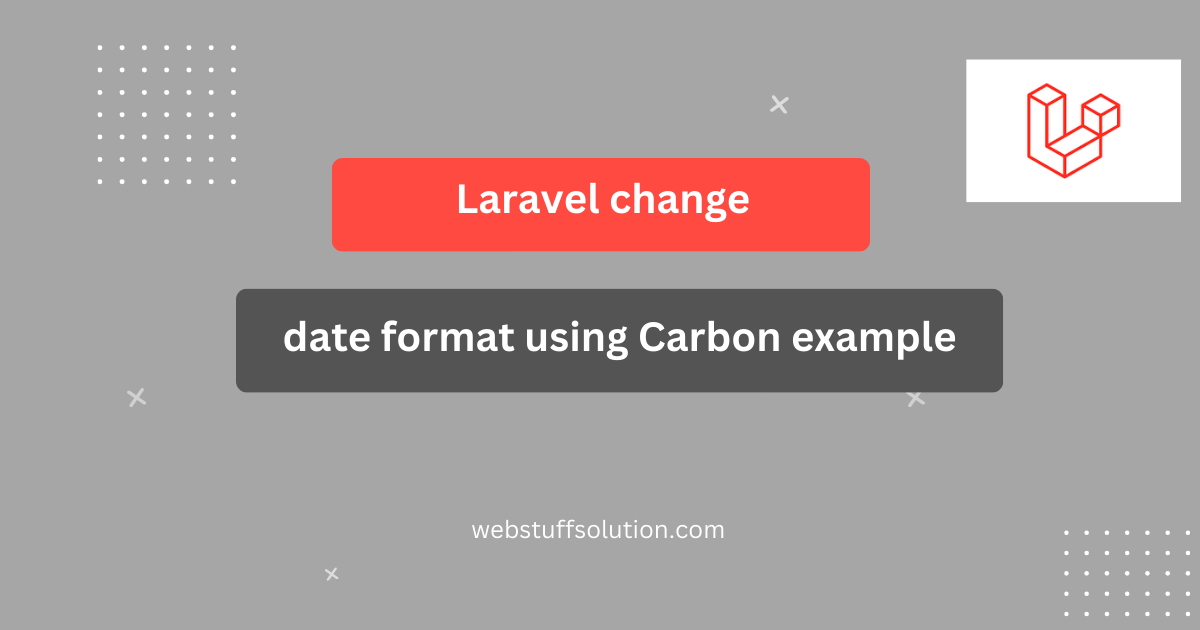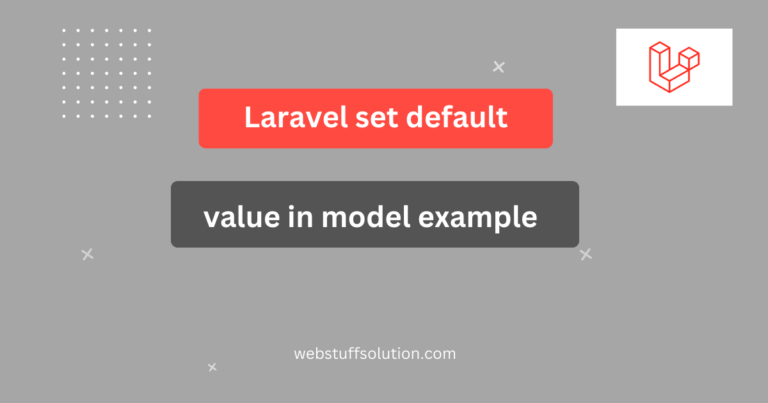In this post we will explain change date format using Carbon. You can see simple example laravel change date format. We will use how to change date format in Laravel controller.
How to change date format in Laravel
When working with Laravel whether you need to display dates in a user-friendly format and store them in a specific format. Laravel make it simple. In this post i will guide different method to change the date format in Laravel using eloquent, Carbon powerful library for change date format.
You can see the following examples
- Laravel change date format with model
- Formatting dates in eloquent models
- Change date format Y-m-d H:i:s to d-m-Y using Carbon
- Change date format Y-m-d to m/d/Y using Carbon
- Change date format m/d/Y to Y/m/d using Carbon
- Change date format Y-m-d to d/m/Y using Carbon
Laravel change date format using different method
1. Laravel Change date format with model
<?php
namespace App\Http\Controllers;
use Illuminate\Http\Request;
use App\Models\User;
class UserController extends Controller
{
public function index()
{
$user = User::first();
$newGetDate = $user->created_at->format('d-m-y');
dd($newGetDate);
}
}
2. Formatting dates in eloquent models
Eloquent models make it effortless to change date formats when retrieving or storing data.
Example: Accessor for formatted date
<?php
namespace App\Models;
// use Illuminate\Contracts\Auth\MustVerifyEmail;
use Illuminate\Database\Eloquent\Factories\HasFactory;
use Illuminate\Foundation\Auth\User as Authenticatable;
use Illuminate\Notifications\Notifiable;
use Laravel\Sanctum\HasApiTokens;
class User extends Authenticatable
{
use HasApiTokens, HasFactory, Notifiable;
public function getFormattedCreatedAtAttribute()
{
return $this->created_at->format('d-m-Y');
}
}
You can use $user->formatted_created_at.
3. Change date format Y-m-d H:i:s to d-m-Y using Carbon
<?php
namespace App\Http\Controllers;
use Illuminate\Http\Request;
use App\Models\User;
use Carbon\Carbon;
class UserController extends Controller
{
public function index()
{
$user = User::first();
$newGetDate = Carbon::createFromFormat('Y-m-d H:i:s', $user->created_at)->format('m/d/Y');
dd($newGetDate);
}
}
4. Change date format Y-m-d to m/d/Y using Carbon
<?php
namespace App\Http\Controllers;
use Illuminate\Http\Request;
use App\Models\User;
use Carbon\Carbon;
class UserController extends Controller
{
public function index()
{
$newGetDate = Carbon::createFromFormat('Y-m-d', '2022-12-08')->format('m/d/Y');
dd($newGetDate);
}
}
5. Change date format m/d/Y to Y/m/d using Carbon
<?php
namespace App\Http\Controllers;
use Illuminate\Http\Request;
use App\Models\User;
use Carbon\Carbon;
class UserController extends Controller
{
public function index()
{
$newGetDate = Carbon::createFromFormat('m/d/Y', '12-08-2022')->format('Y-m-d');
dd($newGetDate);
}
}
6. Change date format Y-m-d to d/m/Y using Carbon
<?php
namespace App\Http\Controllers;
use Illuminate\Http\Request;
use App\Models\User;
use Carbon\Carbon;
class UserController extends Controller
{
public function index()
{
$newGetDate = Carbon::createFromFormat('Y-m-d', '2022-12-08')->format('d/m/Y');
dd($newGetDate);
}
}