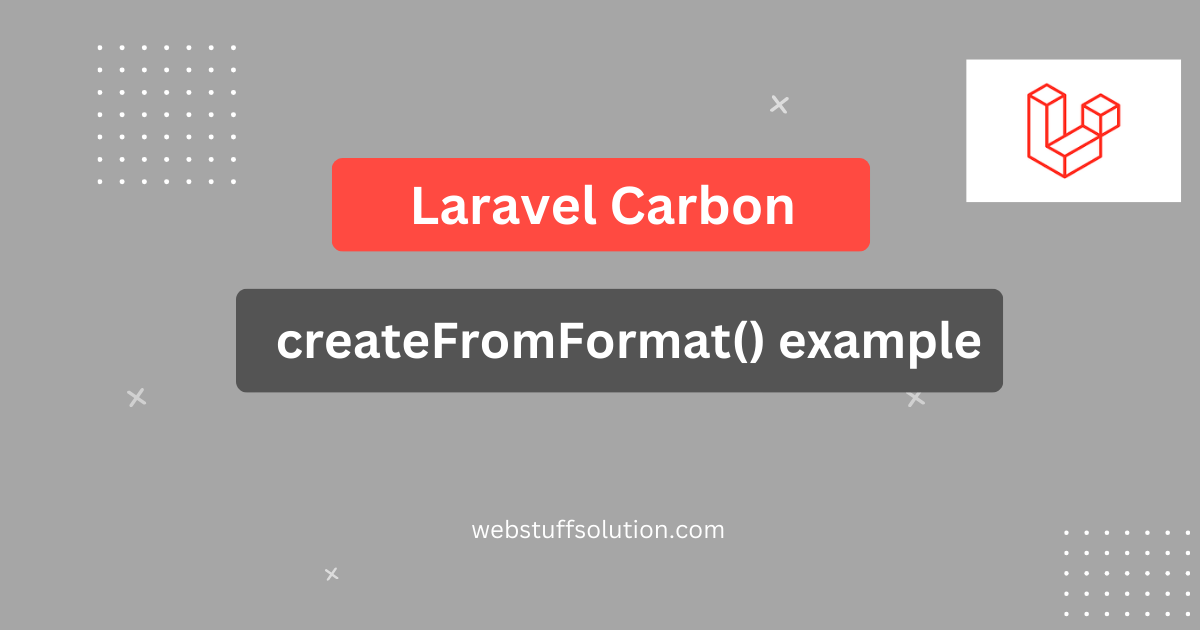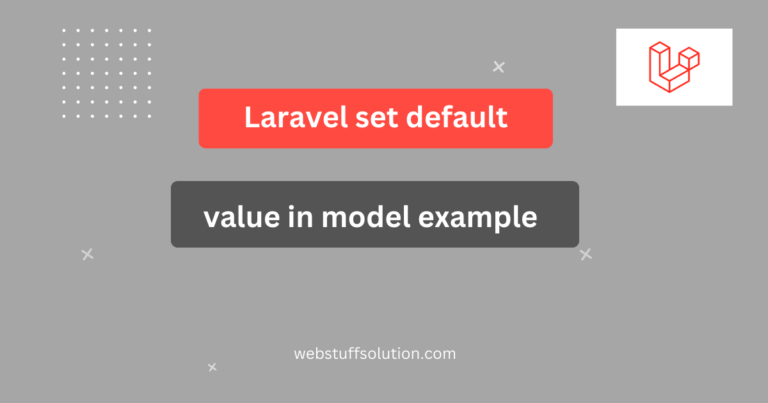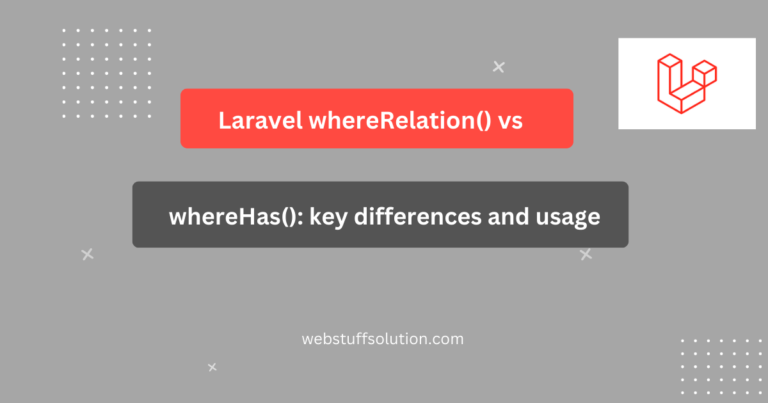In this post we will explain of laravel carbon createFromFormat example. It’s simple example of laravel carbon create object from string. We will look at example of laravel of laravel carbon createFromFormat data missing.
When working with date and time in Laravel, Carbon is Laravel poweful library, which lets you parse custom date formats into carbon instances. we’ll explore how to use createFromFormat with practical example.
What is Carbon's createFromFormat?
The createFromFormat method allow you to create a Carbon instance from a custom date-time string format, making easier to handle non-standard date formats. Let’see below example.
Syntax
Carbon::createFromFormat(string $format, $string $time, string|DateTimeZone|null$timezone = null): Carbon- $format: The format of the date string
- $time: The date-time string you want to parse.
- $timezone: Optional. Specifies the timezone.
Example
1. Parsing simple Date using Laravel Carbon createFromFormat
use Carbon\Carbon;
$myDate = '12/08/2022';
$date = Carbon::createFromFormat('m/d/Y', $myDate)->format('Y-m-d');
dd($date); // Output: "2022-12-08"2. Parsing a Date with time
use Carbon\Carbon;
$date = Carbon::createFromFormat('d/m/Y H:i', '08/12/2022 15:25');
dd($date); Integration the code then run the following command.
php artisan config:clear
php artisan cache:clearI hope this tutorial help you.