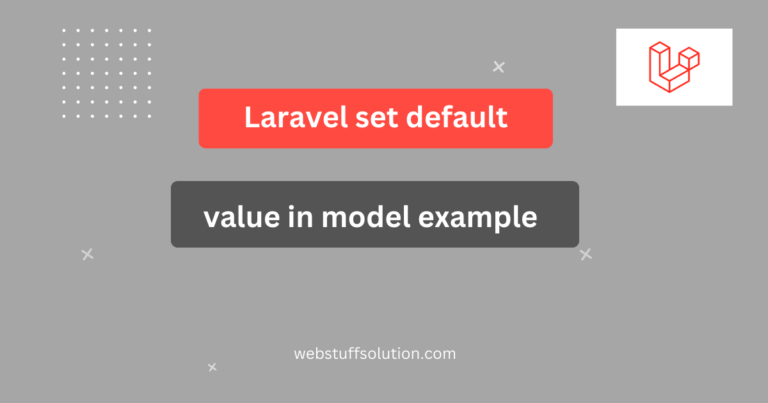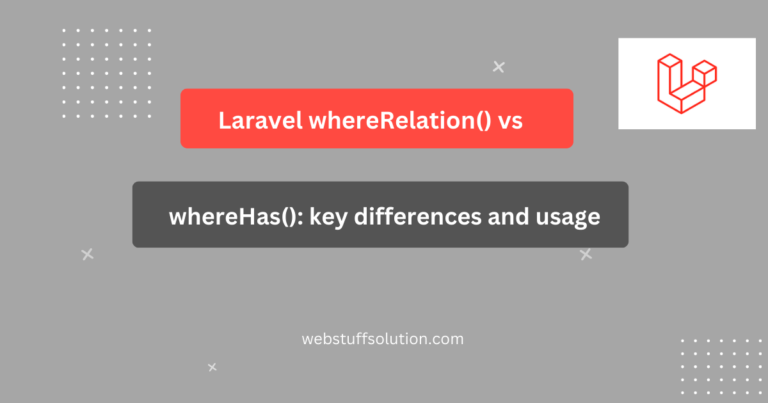In this tutorial explained of how to convert json to array in laravel. I explained simply about how to convert json into array in laravel. If you have a question about laravel convert json to array then i will give a easy example with a best solution.
There are many different method to convert JSON data into an array in laravel. In this example, i will give you various method to convert JSON data into a array. In the first example, we will use json_decode() and in the so let’see example below.
1. Convert json to array in laravel using json_decode()
Example
$json_data = '[
{"id": 1, "type" : "test", "range" : "1"},
{"id": 2, "type" : "testing", "range" : "2"},
{"id": 1, "type" : "testuser", "range" : "3"},
]';
$dataArrar = json_decode($json_data, true);
dd($dataArrar);Output:
Array
(
[0] => Array
(
[id] => 1
[type] => test
[range] => 1
)
[1] => Array
(
[id] => 1
[type] => testing
[range] => 1
)
[2] => Array
(
[id] => 1
[type] => testuser
[range] => 1
)
)Read Also: How to get last inserted id in Laravel?
2. Example in a blade template
If you want to convert JSON to an array and use it in blade template, you can do it like this
Controller:
<?php
namespace App\Http\Controllers;
use Illuminate\Http\Request;
class TestController extends Controllers
{
public function showJsonData()
{
$json_string = '{"id" => 1, "type" => "usertest", "range" => 1}';
$arrayValue = json_decode($json_string, true);
return view('json_show', ['data' => $arrayValue]);
}
}
?>Blade Template json_show.blade.php
<!DOCTYPE html>
<html>
<head>
<title>Json To Array</title>
</head>
<body>
<h1>Json to Array Conversion</h1>
<ul>
@foreach($data as $key => $value)
<li>{{$key}}: {{$value}}</li>
@endforeach
</ul>
</body>
</html>I hope this tutorial help you.