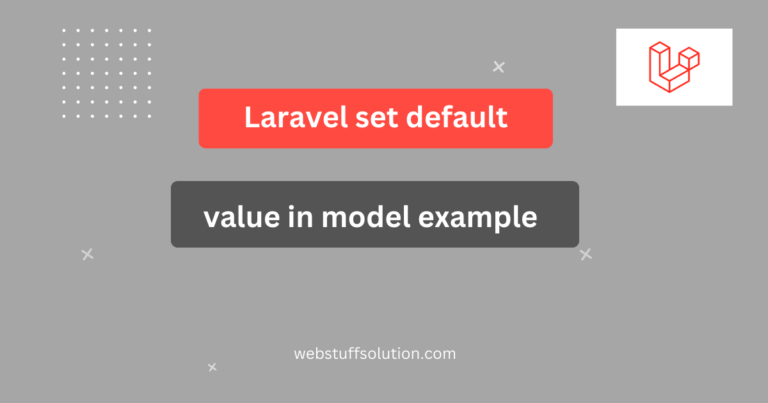In this tutorial, we will explain how to remove a key from an array in Laravel. Sometimes, we need to delete specific keys from an array, such as the ‘name’ and ‘password’ fields, because we don’t need to store them, In such cases, we can use PHP’s predefined ‘unset()’ function to remove these keys from the input array.
In Laravel, there are several methods laravel remove key from array. One of the easiest method is to use the ‘unset()’ function. Here’s how you can delete a key from an array.
1. Remove key from array using unset() function
This function is a built-in PHP function that allows us to remove a specified key from an array.
$myArray1 = ['name' => 'test', 'password' => '12345', 'type' => 1];
unset($myArray1['name']);
unset($myArray1['password']);Read also: Laravel check if array is empty in blade?
2. Remove key from array using array_except() function
If you work with Laravel, you can use the array helper functions. One useful function is ‘array_except()’, which allow you to remove multiple keys from an array. Below, we explain how to use this predefined Laravel function with an example
Example 1:
$myArray1 = ['name' => 'Jasminkumar', 'password' => '12345', 'type' =>1];
$resultData = array_except($myArray1, ['name', 'password']);
print_r($resultData);Example 2:
This function is a predefined Laravel function that allow us to remove multiple key from an array.
$myArray1 = ['name' => 'Jasminkumar', 'password' => '12345', 'type' => 1];
$resultData = Arr::except($myArray1, ['name', 'password']);
print_r($resultData);3. Remove key from array using array_diff_key() function
If you want to remove multiple keys from array, you can use the array_diff_key() function along with array_flip().
Example:
$myArray1 = ['name' => 'Jasminkumar', 'password' => '12345', 'type' => 1];
$resultData = array_diff_key($myArray1, array_flip(['name', 'password']));
print_r($resultData);4. Remove key from array using array_filter() function
Another method to remove keys with specific values is to use array_filter() to filter out certain elements.
Example:
$myArray1 = ['name' => 'Jasminkumar', 'password' => '12345', 'type' => 1];
$resultData = array_filter($myArray1, function ($value, $key) {
return $key != 'type';
}, ARRAY_FILTER_USE_BOTH);
print_r($resultData);5. Remove key from array using array_splice() for indexed arrays.
For indexed array (arrays with numeric keys), you can use array_splice() to remove an element on index.
Example:
$myArray1 = ["Red", "Yellow", "black"];
//Remove the Yellow element (index 1, 'yellow')
array_splice($myArray1, 1, 1);
dd($myArray1);I hope this tutorial help you.